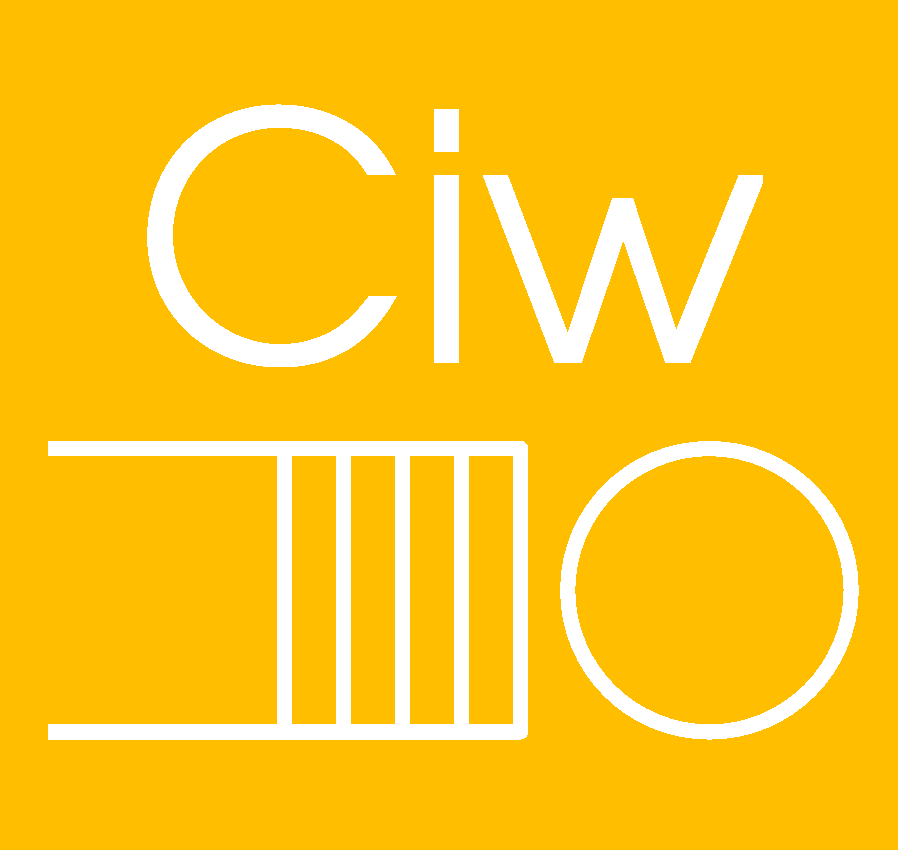How to Set Slotted Services¶
Slotted services are a schedule services that happen at specific times, and specific times only. They differ from server schedules, as between the defined ‘slots’, no services can begin.
They are defined similarly to server schedules. Consider the slotted schedule below:
Slot Times \(t\)
1.5
2.3
2.8
Slot Sizes \(s_t\)
2
5
3
Here 2 customers can be served at time 1.5, 5 can be served at time 2.3, and 3 can be served at time 3. Between these times no services can occur. If customers arrive between two slots, they wait for the next slot. Like server schedules, these repeat, e.g.:
Slot Times \(t\)
1.5
2.3
2.8
4.3
5.1
5.6
7.1
…
Slot Sizes \(s_t\)
2
5
3
2
5
3
2
…
In Ciw, they are defined with a ciw.Slotted object, like so:
ciw.Slotted(slots=[1.5, 2.3, 2.8], slot_sizes=[2, 5, 3])
To tell Ciw to use this slotted schedule for a given node, in the number_of_servers keyword we replace an integer with the schedule:
>>> import ciw
>>> N = ciw.create_network(
... arrival_distributions=[ciw.dists.Exponential(rate=5)],
... service_distributions=[ciw.dists.Deterministic(value=0.2)],
... number_of_servers=[ciw.Slotted(slots=[1.5, 2.3, 2.8], slot_sizes=[2, 5, 3])]
... )
Simulating this system, we’ll see that services only begin between during the slots:
>>> ciw.seed(1)
>>> Q = ciw.Simulation(N)
>>> Q.simulate_until_max_time(7)
>>> recs = Q.get_all_records()
>>> set([r.service_start_date for r in recs])
{1.5, 2.3, 2.8, 4.3, 5.1, 5.6}
Capacitated & Non-capacitated Slots¶
Slots can be capacitated or non-capacitated. This effects their behaviour when service times last longer than the gaps between slots:
Capacitated: At each slot \(t\), only \(s_t\) customers are allowed in service. That means that if any customers are still being served at time \(t\), then less than \(s_t\) customers will begin service, ensuring only \(s_t\) customers are in service at a time.
Non-capacitated: At each time slot \(t\), \(s_t\) customers begin service, regardless of any pervious customers still being in service.
This is shown visually below:
In order to specify capacitated or non-capacitated slotted schedules, use the keyword capacitated when creating the ciw.Slotted object. Non-capacitated is the default:
ciw.Slotted(slots=[1.5, 2.3, 2.8], slot_sizes=[2, 5, 3]) # Non-capacitated
ciw.Slotted(slots=[1.5, 2.3, 2.8], slot_sizes=[2, 5, 3], capacitated=False) # Non-capacitated
ciw.Slotted(slots=[1.5, 2.3, 2.8], slot_sizes=[2, 5, 3], capacitated=True) # Capacitated
Capacitated slots are subject to pre-emption, when a service so long that there is not enough capacity for it to continue being served in the next slot. In this case, the three pre-emption options can be give: 'resume', 'restart', and 'resample', as well as False when no pre-emption is required.