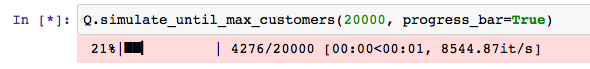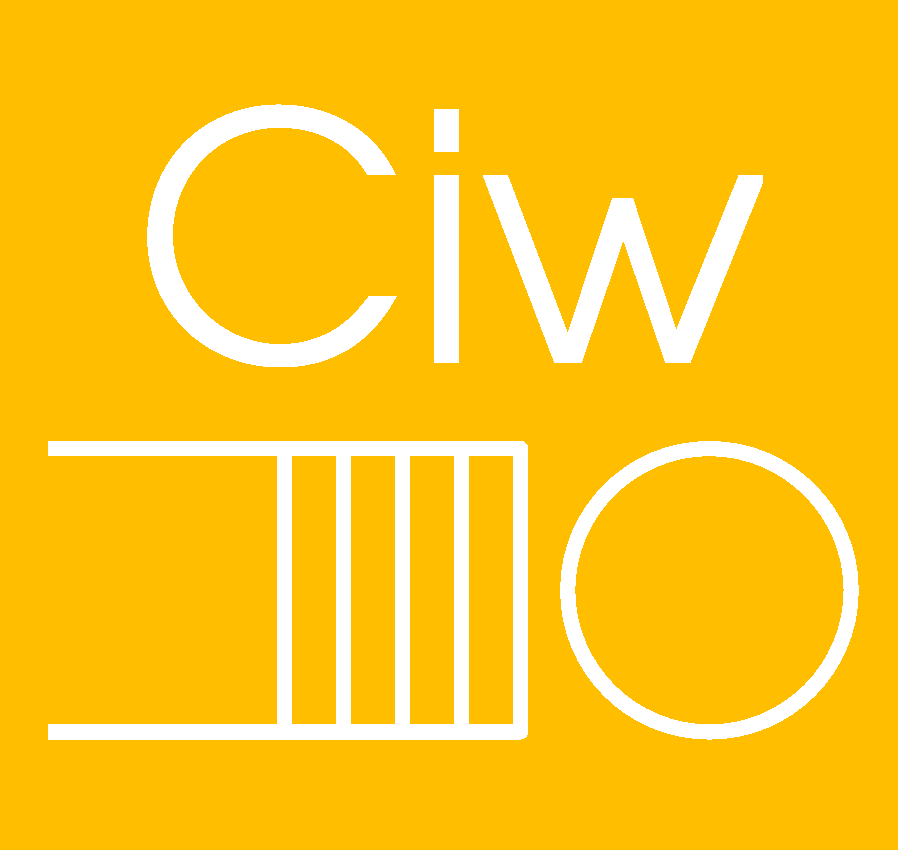How to Implement a Progress Bar¶
For an individual run of a simulation, Ciw can enable a progress bar to appear.
This can help visualise how far through a simulation run currently is.
A progress bar may be implemented when using the methods simulate_until_max_time and simulate_until_max_customers.
In order to implement this, add the option progress_bar=True.
An example when using the simulate_until_max_time method:
>>> Q.simulate_until_max_time(2000.0, progress_bar=True)
The image below shows an example of the output:
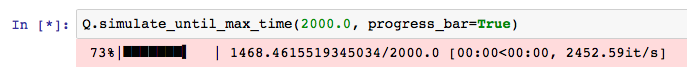
An example when using the simulate_until_max_customers method:
>>> Q.simulate_until_max_customers(20000, progress_bar=True)
And the image below shows the output: